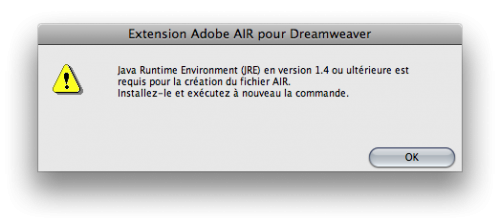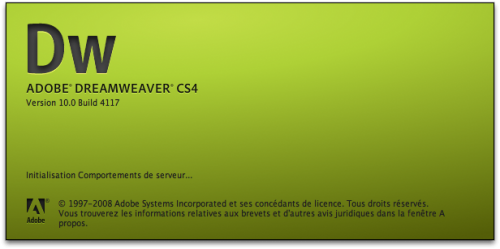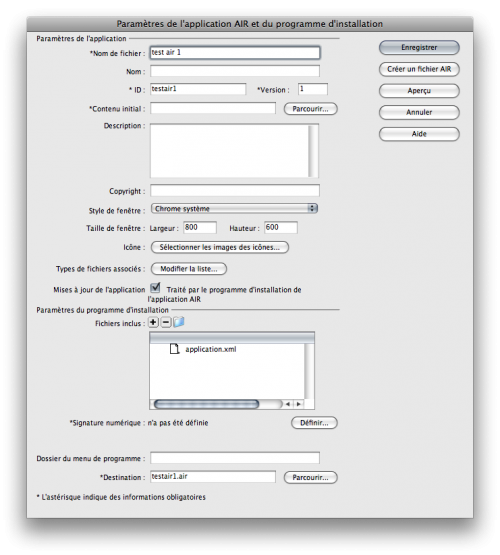Comment faire fonctionner l’extension Adobe AIR pour Dreamweaver CS4 lorsque vous avez déplacé votre dossier racine Mac Os X (Leopard) ?
How to use Adobe AIR Dreamweaver CS4 Extension if you’ve moved your Home folder under Mac Os X (Leopard)?
Pré-requis : pour des raisons de confort, de sécurité, de tout ce que vous voulez, vous avez eu la bonne idée de [déplacer votre Dossier de Départ sur une autre partition->71].
Prerequisites: for any reason you had that great idea of [moving your Home Folder->71] to another hard drive partition.
INDEX
1. The problem
2. The irony…
JRE is part of Mac Os X indeed, as shown below:
iMac-Germain:~ germain$ java -version java version "1.5.0_16" Java(TM) 2 Runtime Environment, Standard Edition (build 1.5.0_16-b06-284) Java HotSpot(TM) Client VM (build 1.5.0_16-133, mixed mode, sharing)
3. What’s happening?
Launch /Applications/Utilities/Console.app and open the system.log. Should look like this:
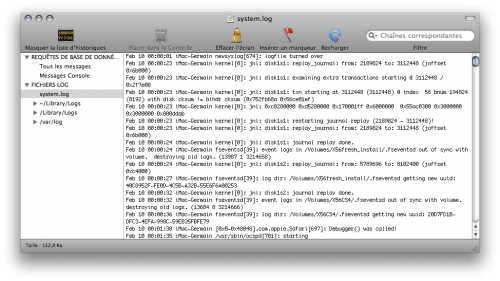
You system.log should display:
Feb 10 02:14:08 iMac-Germain /Library/Application Support/FLEXnet Publisher/Service/11.5.0/FNPLicensingService[2437]: Started - This service performs licensing functions on behalf of FLEXnet enabled products. Feb 10 02:14:08 iMac-Germain kernel[0]: unknown SIGSEGV code 0 Feb 10 02:14:30: --- last message repeated 31 times ---
’til there everything is OK
Go to the Sites menu and try loading AIR Extension by clicking AIR Application properties (en bon françois : Paramètres de l’application AIR).
Look at the system.log:
Feb 10 02:14:23 iMac-Germain [0x0-0x1aa1aa].com.adobe.dreamweaver-10.0[2433]: ln: /germain/Library/Application Support/Adobe/Dreamweaver CS4/fr_FR/Configuration/Shared/AdobeAIR/SDK/runtime/Adobe AIR.framework/Adobe AIR Feb 10 02:14:23 iMac-Germain [0x0-0x1aa1aa].com.adobe.dreamweaver-10.0[2433]: : No such file or directory Feb 10 02:14:23 iMac-Germain [0x0-0x1aa1aa].com.adobe.dreamweaver-10.0[2433]: ln: /germain/Library/Application Support/Adobe/Dreamweaver CS4/fr_FR/Configuration/Shared/AdobeAIR/SDK/runtime/Adobe AIR.framework/Resources Feb 10 02:14:23 iMac-Germain [0x0-0x1aa1aa].com.adobe.dreamweaver-10.0[2433]: : No such file or directory Feb 10 02:14:23 iMac-Germain [0x0-0x1aa1aa].com.adobe.dreamweaver-10.0[2433]: ln: /germain/Library/Application Support/Adobe/Dreamweaver CS4/fr_FR/Configuration/Shared/AdobeAIR/SDK/runtime/Adobe AIR.framework/Versions/Current Feb 10 02:14:23 iMac-Germain [0x0-0x1aa1aa].com.adobe.dreamweaver-10.0[2433]: : No such file or directory
Got it?
The AIR Extension is assuming that our Home Folder is a mounted volume! Or, at least, that it’s a folder located on the startup hard drive (this would be the case if we didn’t relocate it).
4. The solution
We need to trick the software so he thinks he’s looking at the right place. That’s what symlinks (symbolic links) are made for.
Open /Applications/Utilities/Terminal.app then type in (replace my settings with yours or course):
iMac-Germain:~ germain$ ln -s /Volumes/iMac/germain/ /germain
Then re-launch AIR properties and…
Feb 10 02:14:54 iMac-Germain login[2475]: USER_PROCESS: 2475 ttys000 Feb 10 02:14:58 iMac-Germain kernel[0]: unknown SIGSEGV code 0 Feb 10 02:15:18: --- last message repeated 3 times ---
5. Conclusion
To me this is really an(other) Adobe bug.
All my stuff including heavy Java-based softwares have been running flawlessly for a while.
I assume somebody missed a tilde character somewhere in the code.
OK we’re done.
Please go coding, now!